Okay, perhaps this will be useful to some. I have encountered this problem on a few machines so far. Guess I shouldn't expect to be spyware free and have working Microsoft products on the same computer.
Here is someone who has isolated the problem to be patch MS07-027 that slows down Outlook 2003
Now if I could get Outlook 2003 to save the POP3 password, I might make it back into the good geek graces with my wife.
Here is someone who has isolated the problem to be patch MS07-027 that slows down Outlook 2003
Microsoft MVP Sandi has identified and found a workaround for a vexing Outlook 2003 problem. When you install the MS07-027 / KB 937409 patch, you may discover that Outlook 2003 (or 2002 - the version in Office XP) slows to a teeth-jarring halt every time you type a formatted message.Actually, the last suggestion about using MS Word as the e-mail editor does work. That is the only fix that I have found acceptable. (since I enjoy a spy-ware free workstation).
According to Sandi's post, if you are using Outlook (not 2007), have IE7 installed and use HTML as your email format, then when you type an email the IE rendering engine will check the registry for entries in IE's Restricted Sites zone **every time you type a character***.
Some products, including Spybot, IE-Spyad and Spyware Blaster, stick lots and lots of URLs in the Restricted Sites zone. Thus, if you have Spybot, run IE 7, and you install MS07-027, your formatted mail typing speed may run like molasses in January.
Sandi has three workarounds: "remove all of those entries in the Restricted Sites Zone - a quick way to do this is to reset Internet Explorer's settings (Tools, Internet Options, Advanced tab); Stop using HTML (switch to Rich Text instead); or use Word as Outlook's email editor."
I don't have a suitably clobbered PC to test it on, but my guess is that her last suggestion won't work. Outlook slows down because it uses IE as its formatted mail "rendering engine". Outlook 2007 is immune to the problem because it uses Word, not IE, to render formatted email messages.
Now if I could get Outlook 2003 to save the POP3 password, I might make it back into the good geek graces with my wife.




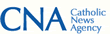
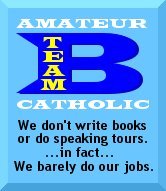

No comments:
Post a Comment