Lack of planning on their part does constitute an emergency on my part. This whole Daylight Savings Time change is a big pain in the nether regions.
Older software didn't update, so manual changes were in order. Some older devices don't have an option to update, so I have to turn off the DST function and change the times manually twice a year for as long as we continue to use these devices.
I don't know why a law that was changed back in 2005 wasn't generally known about until mid February. A mere month before it took effect. Many of the calendars I have seen don't note the change. Software patches seem patchy at best.
Here is Microsoft's information on How to minimize the impact of the DST change
Older software didn't update, so manual changes were in order. Some older devices don't have an option to update, so I have to turn off the DST function and change the times manually twice a year for as long as we continue to use these devices.
I don't know why a law that was changed back in 2005 wasn't generally known about until mid February. A mere month before it took effect. Many of the calendars I have seen don't note the change. Software patches seem patchy at best.
Here is Microsoft's information on How to minimize the impact of the DST change
Ultimately, individual calendar owners are the only ones who can validate that calendars are correct or not. To minimize confusion during the DST shift, follow these simple steps:So, essentially, don't trust your computer calendar to work right anymore. But the good news is that it only effects about 4 weeks out of every year. The bad news, we don't know if you can ever trust your computer again.
1. When organizing a meeting during the extended DST period, type the correct meeting time in the subject line or body of the message (for example, Project planning meeting at 8:30 A.M.).
2. Consider any appointments and meetings in the extended DST period to be suspect. When in doubt, verify the correct time with the organizer.




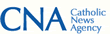
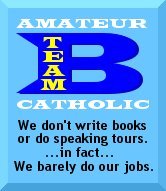

No comments:
Post a Comment